Monitoring and tracking the performance of affiliate links can help you understand what is working and increase your income. Here’s a quick guide on how to track affiliate links effectively.
Read More: What is affiliate marketing, and how does it work?
Check Your Affiliate Network Dashboard
Most affiliate programs are managed by networks such as Amazon Associates, ShareASale and CJ Affiliate. These networks have dashboards where you can view important details.
- Clicks: The number of clicks on your affiliate link.
- Conversions: The number of clicks that actually lead to a purchase or registration. A high conversion rate means people like what you’re promoting.
- Earnings Per Click (EPC): How much you earn per click. This shows the profitability of each link.
Use these numbers to see which products and services are performing better and focus on them.
Use Link Management Tools
If you have a lot of affiliate links, link management tools can help you organize them and track the performance of each link. Some common tools include:
- Pretty Links (for WordPress): Helps you shorten and track your links.
- ThirstyAffiliates (for WordPress): organize, shorten and view click statistics for each link.
- Bitly: A free link shortener that tracks clicks and also shows data like where your viewers are coming from.
These tools can tell you where people click on links, what platforms they use, and more.
Set Up Google Analytics
If you have a blog or website, Google Analytics is great for tracking affiliate links. Here’s how it helps:
- Event Tracking: Use Google Tag Manager to track when someone clicks on your affiliate link.
- User Behavior: Google Analytics shows you how visitors navigate your site before clicking a link. This will help you check if the link is in the correct place.
- Traffic Sources: See where your visitors are coming from (social media, search engines, etc.). This allows you to focus on the best sources of traffic.
Google Analytics requires a little setup, but it allows you to check the health of your links.
Add UTM Tracking Codes
A UTM code is a short piece of text that you add to the end of a URL. These can help you see where your clicks are coming from when checking Google Analytics. Here’s how each part of the UTM code helps.
- Source: Indicates where the click came from (such as “Facebook” or “Email”).
- Medium: Indicates the type of channel (such as “social” or “email”).
- Campaigns: Track specific promotions (such as “holiday_sale”).
Example:https://affimora.com/?utm_source=facebook&utm_medium=social&utm_campaign=holiday_sale
Using UTM codes, you can see exactly which posts and emails get the most clicks and sales.
Use heat maps to improve link placement
Heatmaps show where users are clicking on your website. Tools like Hotjar and Crazy Egg create visual maps that show popular spots on a page.
- Find your hot spots: Heatmaps let you see where people are naturally clicking, so you can place your affiliate links there.
- View User Flows: See how visitors move through your site. This will help you place your links where they are likely to be clicked.
Heatmaps allow you to easily improve link placement and increase clicks.
Add Conversion Pixels
A conversion pixel is a small piece of code for affiliate networks that tracks when someone completes a sale. Many affiliate networks allow you to add pixels so that you can accurately track the number of conversions generated by each link.
- Put it on your thank you page: If the pixel is allowed, put it on your “thank you” page that appears after a sale or signup. That way, you can see if someone makes a purchase after clicking your link.
- Monitor your ROI: Conversion Pixel lets you see which links are driving actual sales, not just clicks, so you know what’s making you money.
Experiment with A/B Testing
Test different versions of your links to see what works best. Here are some simple things you can try.
- Link placement: See where your links perform best by placing them at the top, middle, or bottom of your content.
- Link Text: Change the text used in your links (such as “Buy Now” and “Check Price”) to see which one gets more clicks.
- Images: Make your links stand out by adding buttons and images.
A/B testing can help you find the best way to display your affiliate links to get more clicks and conversions.
Check Social Media Performance
When sharing affiliate links on social media, it’s important to track links on each platform.
- Use built-in analytics: Platforms like Instagram and Facebook have built-in analytics that show link clicks and other interactions.
- Timing tools: Tools like Buffer and Hootsuite let you see which social posts are getting the most clicks and engagement.
By checking social media status, you can focus on the platforms that drive the most sales.
Review and Optimize Regularly
Checking affiliate links once is not enough. Make it a habit to regularly review your performance and adjust your strategy as needed.
- Check for broken links: We don’t charge for broken links, so make sure your links are working.
- Focus on top products: Spend more time promoting products and services with high conversion rates.
- Adjust your strategy: If you’re not seeing results with one platform or product, move on to the next option or test a new one.
Final Thoughts
Tracking affiliate links is essential to understanding your audience and increasing your revenue. Use the right tools like affiliate dashboards, link management software, Google Analytics, and heat maps to keep your performance at peak performance. Regular tracking and testing ensures that your affiliate links are doing their best to earn you money.